Create product bundles that convert
Create amazing bundles in less than 5 minutes and increase your AOV.
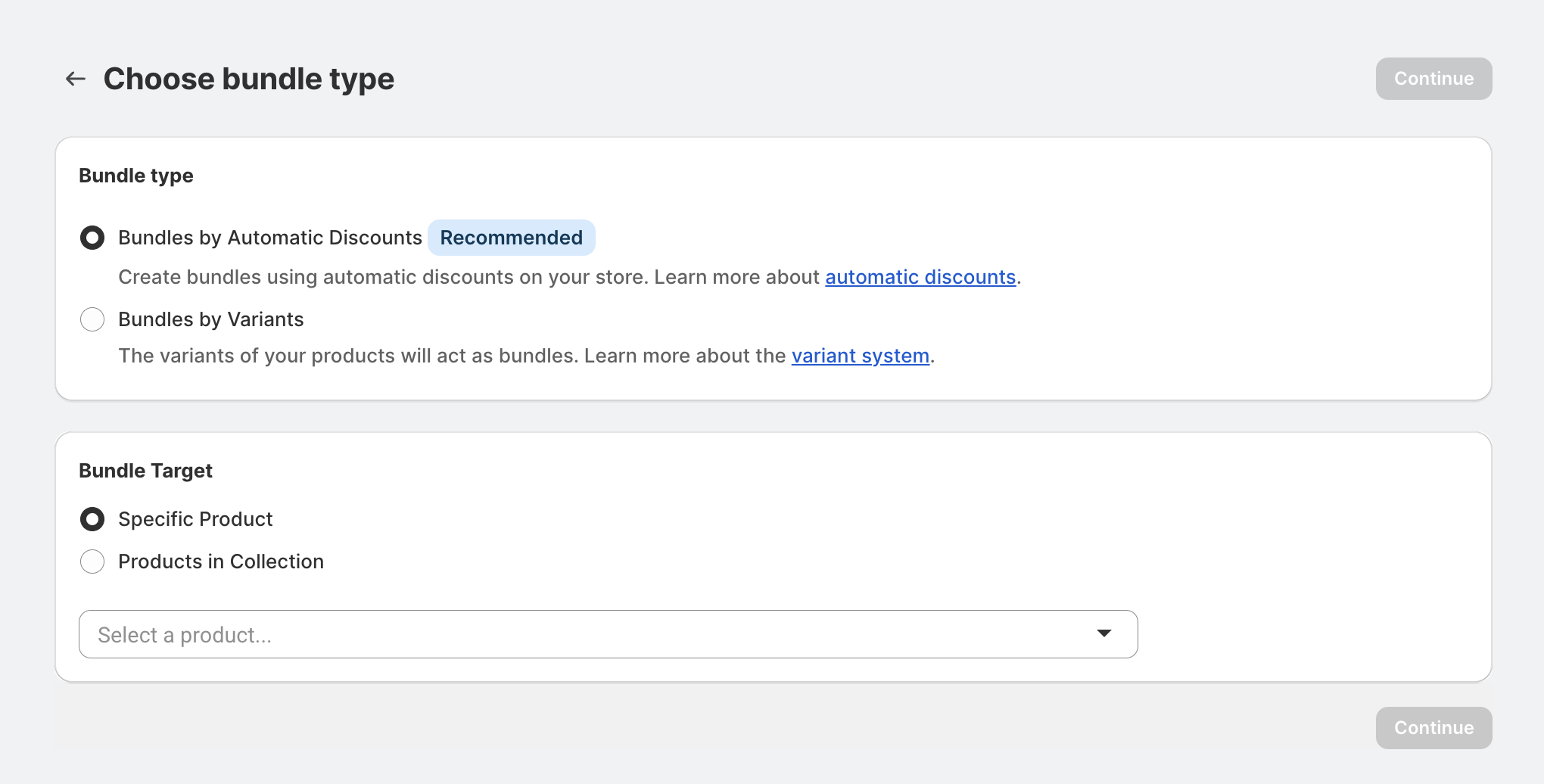
1. Bundle type and target
The first step is to decide which one of our bundle types you want to use: discount-based bundles or variant-based bundles (more information about it at the end of this page).
After you've done it, it's time to choose the target of your bundles. Where do you want to display them?
You can display them on specific products or to all the products of a collection.
2. Add your offers
It is now time to configure how many offers you want in your bundle. Do you want to have 3 offers, for 1 product, 2 products, or 3 products?
Then, for each offer, choose the title that will be displayed on the widget.
We continue with the different products in the offer with up to 4 different products in a single offer and each can have up to 10 in quantity.
Finally, choose the discount type that will be applied to each offer.

3. Add options
You can now add options to enhance your bundles.
Add color swatches instead of dropdowns for your color option. Show the price per unit instead of the full price, add custom sentences to highlight your offer, or preselect an offer when customers pop on the page.

4. Customize the design
We created our bundles so let's customize our design!
Go to the settings page and start playing with our 100+ customization options to make your bundles look perfect.

Our 2 types of Bundles
• Discount-based bundles are created by adding multiple products together and a discount is applied at checkout.
• Variant-based bundles are created by adding a product option "Offer" where each variant acts as a bundle instead of applying a discount at checkout. One bundle equals one SKU.
How to choose 👇
Straightforward bundles
Creating discount-based bundles is the easiest way and if you don't know which one to choose, this one is probably the solution.
Multiple products
Discount-based bundles accept multiple products in the offer so if your goal is to create a pack of 2, 3 or more different products, this is the one to choose.
Collection bundles
If you want to apply the same bundle to all the products of a collection, only this bundle type will allow you to do it.
Better inventory tracking
If you don't really have pre-made bundles in your inventory with its own SKU, you may need to use this bundle to avoid problems with inventory tracking.
Free gift
If you want to offer a free gift in your bundle you need to choose this solution because this option doesn't exist in the variant-based type.
Pre-made bundle with SKU
If you are selling bundles from your inventory and the bundle has its own SKU and its own inventory, you need to use this system.
Theme integration
Since the variant-based bundles are created using the variants, they integrate perfectly with your theme and every third-party apps.
WideBundle design
Many people want to use WideBundle for its design that increases conversion, but don't want to create bundles. In this case you need to use this bundle type.
Subscription Apps
Most subscription apps will only work with this bundle type because they need to work with single variants.




















What is product bundling ?
Product Building consists in grouped together several products to sell them as a single unit for one price. It enables you to offer discounted prices or special promotions when customers purchase multiple items together as a bundle. It’s a common strategy for e-commerce websites. The customer is used to buy products in a bundle because it allows him to make good deals. For example, instead of selling a pair of sneakers, you sell them with socks and a cleaning product.
Our app also enables you to implement quantity breaks, a powerful tool to incentivize customers to buy in larger quantities. With quantity breaks, you can set up tiered pricing based on the number of items purchased, rewarding customers with discounted rates as they buy more. This strategy not only boosts your average order value, but also encourages customers to stock up on your products, leading to increased customer loyalty and repeat purchases.
How to implement products bundles in Shopify ?
It’s very simple to implement a bundle in Shopify with our bundle app. The bundle app connects easily to your Shopify in minutes. Then you just have to configure the app according to your needs and desires. We understand that transitioning to a new app can sometimes be overwhelming. That's why we have prioritized a seamless onboarding process to ensure you can start harnessing the power of our bundle app quickly and effortlessly.
If you ever need assistance during the onboarding process or have any questions, our dedicated support team is always just a click away. We pride ourselves on providing exceptional customer support, and our experts are ready to assist you promptly and professionally.
What are the main examples of products bundles?
The type of bundle you offer will depend on your industry. For example, if you specialize in sports equipment, you could sell a gym starter bundle. This bundle could include essentials for someone starting their fitness journey, such as a set of dumbbells, resistance bands and a yoga mat. If you run a decoration store, you can create a Christmas bundle. In this one you can propose A set of decorative ornaments and baubles String lights for tree decoration, a Festive-themed throw pillows for the couch, a Holiday-themed tablecloth and napkin set and scented holiday candles. Our app enables you to implement quantity breaks.
Our app provides unparalleled flexibility in customizing your quantity breaks and same product bundles. You have full control over the pricing tiers, discount levels, and the products included. Experiment with different pricing strategies to find the optimal balance between attracting bulk purchases and maintaining profitability.
How much does WideBundle cost?
We offer two different plans: one at $18 per month and another with more features and customization at $36 per month.
Do you offer a free trial?
Yes, you can try WideBundle for 14 days for free. You can uninstall it at any time without being charged.
Can I have a demo?
Install our app and contact our live chat to request a demo
Why are products bundles important ?
Bundles are important because they allow you to increase your sales. Indeed, when you bundle products, you can maximize your sales. By grouping your products, you can increase your profit significantly. Indeed, you can encourage customers to purchase more items at once, leading to increased sales and higher average order values.
Customers perceive bundles as a great deal, which can lead them to consume more ! Instead of browsing through multiple individual products, customers can easily find pre-packaged bundles that cater to their needs or interests. Bundles are therefore a great way to improve the customer experience.
What are the types of products bundles?
There are many different types of bundles. Thus, there is bound to be a type of bundle that meets your needs. The product bundles include multiple related bundles sold together as a package. That’s the most common one. Tiered Bundles offer different package options with varying levels of products or features. Upsell bundles are designed to encourage customers to upgrade their purchase by including additional or upgraded products.
Cross-sell bundles involve combining products from different categories or complementary items that can be used together. Holiday bundles are created specifically for festive occasions, special events, or seasonal promotions. As you can see, there are many possibilities for bundles !
What is WideBundle?
WideBundle is a Shopify App created in May 2020 that allow you to create bundles on your Shopify Product Page to increase your Average Order Value and make more profits.
How can I start using WideBundle?
Click on the button “Start my free trial” at the top of the page to get redirected to the Shopify App Store, you can then click on “Install” and start the installation process on your Shopify store.
How do I contact WideBundle customer support?
The bottom right corner of our app dashboard offers a live chat. Or you can contact us at support@widebundle.com
